
Effective Sales Prospecting on LinkedIn: A Comprehensive Guide
Elevating Your Sales Game on LinkedIn
Sales
Elevating Your Sales Game on LinkedIn
Published:
Sales
Qasim Farooq
Share

If you thought LinkedIn was just another social network, think again.
It's a bustling marketplace, a meeting ground for professionals, and a treasure trove for savvy salespeople. With its vast network of over 700 million users, LinkedIn stands as an unrivaled platform for connecting with potential clients and expanding your sales horizon.
In today's digital-first world, where personal connections and network value are more important than ever, understanding how to use LinkedIn for sales prospecting is not just a skill—it's an essential part of your sales toolkit
In this guide, we’re not just going to scratch the surface; we’ll dive deep into the nitty-gritty of LinkedIn for sales prospecting. From optimizing your profile to make a striking first impression to mastering the sophisticated features of LinkedIn Sales Navigator, this guide will provide you with actionable insights and strategies. Let’s get started!
LinkedIn is the undisputed champion of professional networking, but its prowess extends far beyond just connecting colleagues. For sales professionals, it’s a veritable goldmine, ripe with opportunities for targeted and effective prospecting
With over 700 million professionals, LinkedIn hosts an incredibly diverse range of industries, roles, and expertise levels. This vast user base provides a rich hunting ground for sales prospects across various sectors. A significant portion of LinkedIn users are in decision-making positions. This access to top-level executives and managers can drastically shorten the sales cycle.
[image: convert the statistic to infograph - “LinkedIn hosts over 700 million professionals”]
Moreover, unlike other social platforms, LinkedIn users are primed for business discussions, making it an ideal environment for introducing your products or services. Conversations on LinkedIn inherently carry a professional tone, aligning perfectly with sales prospecting goals. In addition to this, it thrives on content sharing and thought leadership. By sharing insightful content, commenting on posts, and participating in discussions, you can attract and engage potential clients. This approach positions you as a knowledgeable leader in your field, fostering trust and interest among prospects.
[image: convert the statistic to infograph - “94% of B2B marketers use LinkedIn to distribute content”]
Finally, with LinkedIn, you can go beyond basic demographics to target prospects. It offers insights into your prospects’ interests, activities, and connections. This level of detail enables highly personalized and relevant outreach, increasing the chances of your message resonating with the recipient.
Research and Define: Start by analyzing your existing customer base to identify common characteristics. Look at factors such as industry, company size, role, and pain points.
Create Personas: Develop detailed personas for your ideal customers. This should include their business goals, challenges, and how your product or service fits into their narrative.
Refine Your Approach: Use these insights to tailor your communication. Personalize your messaging to resonate with the specific needs and interests of each persona.
Quality Over Quantity: Instead of mass connecting, focus on building quality connections. Research prospects thoroughly and find common ground to initiate conversations.
Interaction Strategy: Comment on posts, share insights, and participate in discussions relevant to your prospects' interests. Your engagement should add value and demonstrate your expertise.
Follow-Up Thoughtfully: After connecting, send a personalized message thanking them for connecting and gently introduce what you do. Avoid jumping into a sales pitch immediately.
Value-Driven Content: Create and share content that addresses common questions or challenges in your industry. This could include blog posts, infographics, or short videos.
Consistency is Key: Maintain a regular posting schedule. Consistent engagement with your network keeps you top of mind.
Leverage LinkedIn Features: Use features like LinkedIn Articles for long-form content or LinkedIn Polls to engage your audience and gather insights.
Now that you're armed with the basics of LinkedIn for sales prospecting, let's dive into five specific techniques that can elevate your prospecting game to new heights. These strategies will help you find and connect with the right prospects effectively.
Leverage Advanced Search Filters - LinkedIn's advanced search is a treasure trove for finding prospects. Utilize filters like location, industry, current company, and even non-profit interests. For example, if you're targeting marketing professionals in the tech industry, filter by 'Industry: Technology' and 'Job Function: Marketing'. This precision targeting is what makes LinkedIn a prospecting goldmine.
Utilize 'People Also Viewed' Feature - This often-overlooked feature on LinkedIn profiles can be a goldmine for finding similar prospects. When you visit a prospect’s profile, check the 'People Also Viewed' section on the right-hand side. This section lists profiles similar to the one you're viewing, opening up a network of potential leads.
Engage with LinkedIn Content - Engagement is a two-way street on LinkedIn. Start by following hashtags relevant to your industry or prospects. Comment on posts, share insightful content, and participate in discussions. This not only increases your visibility but also helps you identify active, engaged professionals in your target market.
Explore LinkedIn Groups - Groups are a hub for like-minded professionals. Join LinkedIn groups relevant to your target audience. Engage in conversations, answer questions, and share valuable insights. It's a subtle way to showcase your expertise and identify potential prospects who are actively seeking information or solutions in your field.
[image: include a screenshot of linkedIn groups]
Monitor Job Changes and Announcements - LinkedIn notifies you when your connections change jobs, which is a perfect opportunity to reconnect and offer your services. Additionally, keep an eye on company announcements and industry news shared on LinkedIn. These changes can signify new opportunities or needs that your service or product could fulfill.
By integrating these five techniques into your LinkedIn strategy, you'll not only enhance your ability to find quality prospects but also position yourself as a knowledgeable and connected professional in your industry.
LinkedIn Sales Navigator is a robust tool that, when used effectively, can significantly enhance your sales prospecting efforts. By mastering its features and integrating them into a cohesive sales strategy, you can unlock new opportunities and drive meaningful conversations on LinkedIn.
Leveraging Filters: Sales Navigator offers over 20 advanced search filters, including seniority level, function, and years of experience. This enables you to hone in on decision-makers effectively.
Custom Lists: Once you've identified potential leads, you can create custom lists for different segments. This helps in organizing your prospects and planning tailored outreach strategies.
Search Alerts: Set up alerts for your search criteria. When new profiles match your parameters, you’re instantly notified, ensuring you never miss an opportunity.
Personalized Suggestions: Sales Navigator analyzes your saved leads and interactions to recommend similar profiles, ensuring a constant supply of potential leads.
Account Insights: Get insights into company changes, like expansions or new hires in key positions, which could signal new sales opportunities.
TeamLink Connections: If you’re part of a team using Sales Navigator, you can see who in your team is connected to a prospect, opening the door for warm introductions.
Crafting Effective InMails: The key to successful InMail lies in personalization and relevance. Reference specific details about the prospect's profile or content they’ve shared.
InMail Analytics: Utilize InMail analytics to track response rates and optimize your messaging. Understanding what resonates with your audience is key to refining your approach.
Follow-Up Strategies: If your initial InMail doesn’t get a response, don’t be afraid to send a polite follow-up. Sometimes, it’s just about catching the prospect at the right time.
Focused Leads: Sales Spotlights filter prospects who are more likely to engage, such as those who have recently posted on LinkedIn or are in growing companies.
Regular Review: Regularly review spotlight suggestions as they dynamically update based on your activity and changing LinkedIn user behaviors.
Sharing Content: Share presentations, PDFs, or other content directly with your prospects through Smart Links. You can track who opened these links and how they interacted with the content.
Engagement Insights: Use the insights from Smart Links to understand what content engages your prospects, helping tailor future conversations and presentations.
Key Features:
Personality Assessments: Uses DISC personality profiling to provide insights into prospect behavior and communication styles.
Custom Communication Advice: Offers tailored suggestions for crafting messages and emails to prospects.
Integration with LinkedIn: Seamlessly works with LinkedIn profiles for instant personality insights.
Pricing: Crystal offers a free version with basic features, while premium plans start at around $29 per month, offering more detailed insights and greater functionality.
Key Features:
Profile Visitation Automation: Auto-visits profiles based on your criteria, making lead generation more efficient.
Automated Messaging: Send personalized connection requests and follow-ups.
Activity Tracking: Keep track of interactions and engagements with prospects.
Pricing: Dux-Soup offers a free version with basic features. The Professional version is priced at approximately $11.25 per month, and the Turbo version, offering full automation and integration features, costs about $41.25 per month.
Key Features:
Automated Lead Generation: Automatically finds leads based on specified criteria.
Market-Based Searches: Allows searching for leads in specific markets or industries.
Email and Phone Verification: Validates contact information to ensure accuracy.
List Exporting: Export leads directly to CRM systems.
Pricing: Starting at $132.30 per month for the basic plan, LeadFuze offers various tiers based on the number of lead credits and features required.
Key Features:
Automated Workflows: Magical allows you to automate repetitive tasks on LinkedIn, such as sending connection requests and follow-up messages, saving valuable time.
Customizable Templates: Create and use templates for messages and connection requests, ensuring consistency and professionalism in your communications.
Data Entry Automation: It can automatically fill in data, such as names and company information, into your messages, ensuring personalization at scale.
Pricing: Magical offers a free version with basic features. Their premium plans, which include more advanced features and capabilities, start at approximately $15 per month.
GoCustomer is an AI-enabled email marketing platform designed for effective customer acquisition, retention, lead nurturing, and upselling. It boasts features like data-driven personalization, using agents to extract and enrich data from sources including LinkedIn, enabling hyper-personalized messaging.
Key Features:
Hyper personalization with LinkedIn Agent: Experience a new level of customer engagement with GoCustomer's LinkedIn Agent. This feature delves into LinkedIn profiles to extract detailed insights, enabling you to craft messages that resonate deeply with each individual. It's about creating a connection that feels uniquely personal.
Tailored Engagement via Website Agent: Revolutionize your email campaigns with our Website Agent. This innovative tool gathers specific information from websites, allowing you to send emails that are not only relevant but also exceptionally engaging. Each email feels like it's been specially designed for the recipient.
Effective Lead Nurturing for Business Growth: GoCustomer redefines customer engagement and acquisition. Our AI-driven approach focuses on identifying and nurturing potential leads with personalized content, smoothly transitioning them through the sales process. This strategy not only boosts conversions but also fosters enduring customer relationships.
Smart Data Utilization for Campaign Optimization: In the era of data-driven marketing, GoCustomer stands out by harnessing big data to refine your email campaigns. By analyzing user patterns and preferences, we ensure your marketing efforts are both targeted and highly effective, maximizing your campaign's impact.
Effective sales prospecting on LinkedIn requires a blend of strategic planning, personalization, and the smart use of tools. By understanding your ideal customer profile, engaging thoughtfully, and leveraging both LinkedIn's inherent features and external tools like GoCustomer, you can significantly enhance your prospecting efforts.
Remember, the key to successful prospecting is not just in finding leads but in building meaningful connections that can evolve into lasting business relationships. Personalize your approach, provide value in every interaction, and stay committed to learning and adapting your strategies based on feedback and results.
In today's competitive landscape, your ability to navigate LinkedIn's vast network with a strategic, personalized approach will set you apart as a savvy sales professional. Embrace the techniques and tools at your disposal, and watch your network—and your sales—grow.

Reach more customers with your cold emails
Table of Contents
In a nutshell

Subscribe to our Newsletter!
Digital advice costs money but we send it to
your inbox for free.

Related Blogs

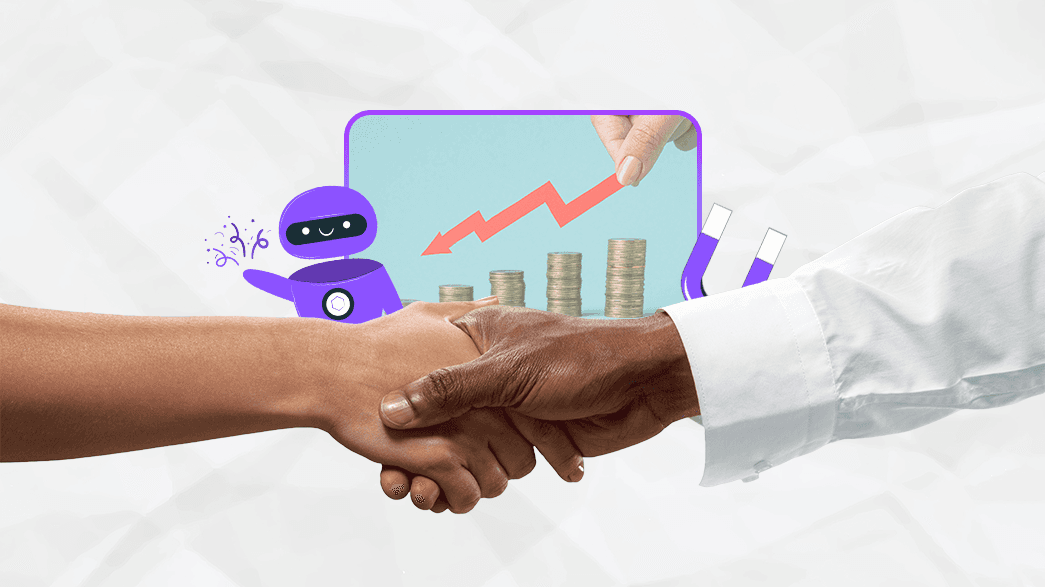
Book a quick demo of our email marketing tools and watch as we transform your leads into loyal customers.
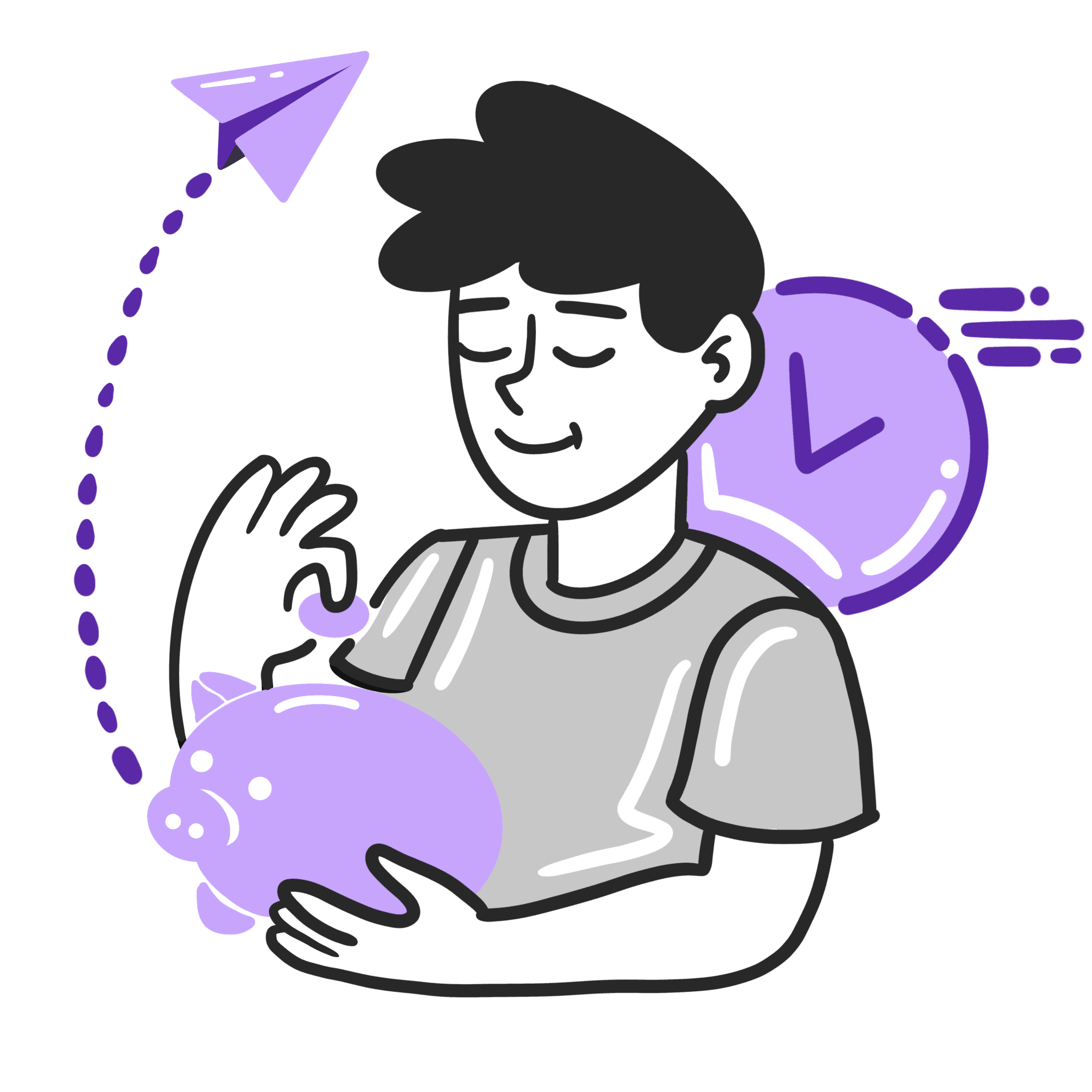
![A loop illustration w-auto h-[70px]](/_next/image?url=%2F_next%2Fstatic%2Fmedia%2Fvector1.7738e6de.png&w=256&q=75)
Get in touch
Subscribe to our weekly Newsletter and receive updates via email.