
What is a Zero Click Vulnerability Email and How Do You Avoid It?
Attacks without a click!
Email Marketing
Attacks without a click!
Published:
Email Marketing
Wajeeha Gull
Share

Do zero click attacks pose a hefty theft to victims? The answer is yes.
As technology continues to evolve, there has been a notable increase in advanced cyber threats like zero click exploits.
A zero click attack uses malware to breach, access, alter and misuse sensitive data. In 2021, a report published by Mandiant Threat Intelligence revealed a record-breaking 166.7% increase in zero day exploits from the previous year.
With the growth of cloud hosting, smartphone usage and iOT systems, both technological variety and complexity are increasing. This paves the path to greater system errors that can be exploited.
Zero click, also known as zero day, describes a previously unknown security vulnerability within a digital operating system such as firmware or software that's yet to be fixed by the developer. And thus, is open to exploitation by cyber criminals.
Zero click is used in combination with the terms vulnerability, exploit and attack.
Here's what these mean:
Unpatched security 'weak spots' in a software identified by hackers who quickly deploy malware to exploit the vulnerabilities.
The techniques and methods used by attackers to manipulate zero click vulnerabilities
The deployment of zero click exploits to penetrate an otherwise secure system and gain unauthorized access to the data contained within.
Zero click attacks work even when there is no user interaction. Contrary to traditional cyber threats, hackers don't have to send a carefully crafted message to bait targets. Rather, they just spot an unpatched vulnerability and push spyware to compromise the device.
Simply put, zero click attacks don't require you to click suspicious links or download malware posing as 'safe' apps. Malicious software is installed by the cybercriminal without the victim's knowledge. Because of this, zero click activity leaves no traceable trail making detection extremely difficult.
Also Read: How to Make AI Content Optimization Super Easy

According to Statista, 4.6 billion people (over half of the projected world population) will become email users by 2025. Numbers like these prove why businesses rely on email marketing to engage their prospects.
But that's not the only reason such communications are an easy target for hackers.
To allow incoming and outgoing messages between two or more parties, a messaging app parses data from various sources, even if they aren't trusted.
Because zero click attacks require very specific vulnerabilities to exist within the system, when that is the case, cybercriminals can easily locate the entry point and send an email message with the spyware attached.
To put things in perspective, let's think of a hypothetical zero click attack.
Here, all an attacker needs to do is add a malicious code or image file to an email message and hit send. Once delivered this will infect your devices, allowing criminals to gain access to sensitive information.
Over the years, several high-profile targets have had their devices hacked and their private information stolen.
Back in 2011, security firm, RSA, experienced a massive network breach that compromised sensitive data.
Cyberciminals targeted a zero click vulnerability within Adobe Flash Player by emailing company employees. These electronic messages included an Excel sheet attachment with a flash file that successfully manipulated the unpatched application. Once an RSA employee opened the Excel file, hackers installed malware to break into the company computer.
Seven years later, Jeff Bezos was targeted through a covert WhatsApp video message. Then in 2019, an attacker tried to manipulate a WhatsApp source code vulnerability merely through a missed call. However, what truly trumps both incidents is the 2021 Apple zero click attack, ForcedEntry.
Hackers manipulated an unpatched vulnerability in Apple's iMessage service to take control of an activist's iPhone 12. It was later discovered by cyber crime watchdog, Citizen Lab, that the attackers had pushed Pegasus spyware after overcoming a security feature within iOS 14. Naturally, this attracted significant news coverage as mobile devices with iOS are highly regarded for their robust security.
It goes without saying, companies must legally guard the personal information of their customers. If you're an established business with a growing bottom line, the online safety of your operating systems should take priority.
Bear in mind, zero day attacks are extremely difficult to detect and virtually impossible to predict. But that doesn't mean your business can't shield itself from advanced threats.
Tackling a zero click exploit after it has happened is only limited to damage control. Rest assured, you can mitigate the risk before it takes over. Here are some of the best ways to strengthen your armor against such attacks.
Multifactor authentication adds an extra layer of protection to logins. So, even if someone seeking to remotely exploit your digital assets breaks through the password phase, they won't be able to proceed when required to enter a code exclusively messaged to your iOS or Android device.
Never set generic passwords for your business accounts. Always use a robust password with a string of letters, alphabets, numbers and characters. Additionally, avoid using the same password for different accounts.
Ward off the detriments of malicious activity by updating your systems.
Software developers are always rolling out new versions that fix bugs in the previous one. So, when a weak data packet is strengthened, hackers have less room to launch an attack. As a rule of thumb, uninstall and reduce dormant apps that might be opening up your systems to further risk.
Pop ups get a bad rep for good reason. Since forever, they have allowed attackers to spread malware through zero click exploits and other attack methods. So, when you block pop ups, there is reduced surface area for the zero click attack work model.
Bad incoming traffic introduces your business to malicious intent. With a fire wall in place, the chances of this drastically goes down. So, not only is your private network safer but your public profile also remains shrouded in mystery.
Free antivirus software isn't worth the hype, no matter how hard it is marketed. Real value comes at a price and that's why top companies don't shy away from putting their money in a top-tier digital protection system. Similarly, you should deploy the best tools to keep your devices safe from viruses.
Just as zero click attacks endanger customer relationships when attackers leak sensitive information, building rapport with leads demands that your company is perceived as authentic.
But when you send bulk emails through the traditional route, ESPs and ISPs flags your digital entity for spam violations.
To ensure that your business image remains pristine, try email warm up tools like GoCustomer to land in the Primary Inbox and make great first impressions.
GoCustomer is not only an email warm-up tool but it is now a full-fledged email marketing solution that provides everything from email verification to AI email writing assistance.
You can sign up for the full package now!

Reach more customers with your cold emails
Table of Contents
In a nutshell

Subscribe to our Newsletter!
Digital advice costs money but we send it to
your inbox for free.

Related Blogs

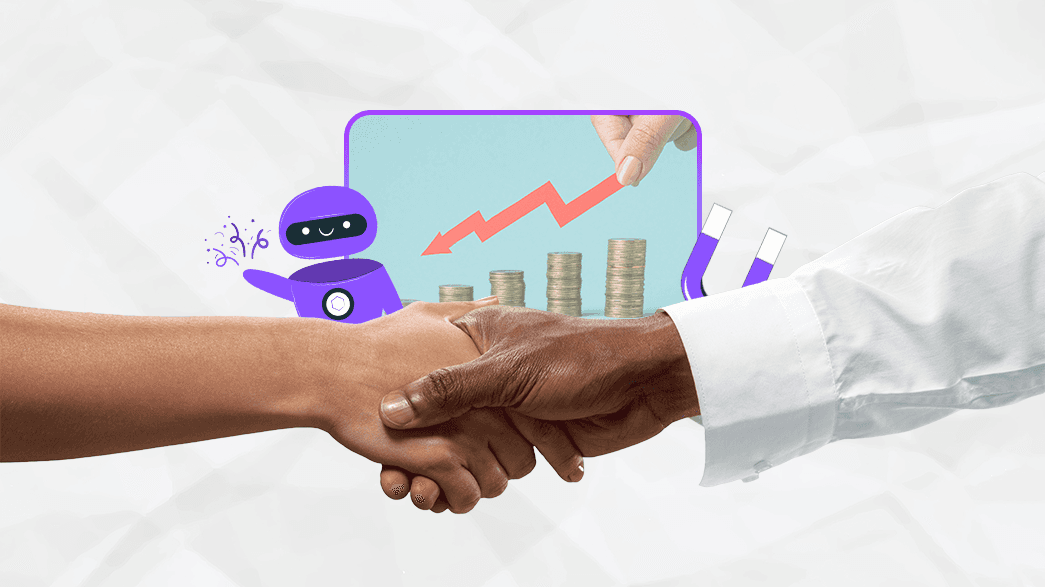
Book a quick demo of our email marketing tools and watch as we transform your leads into loyal customers.
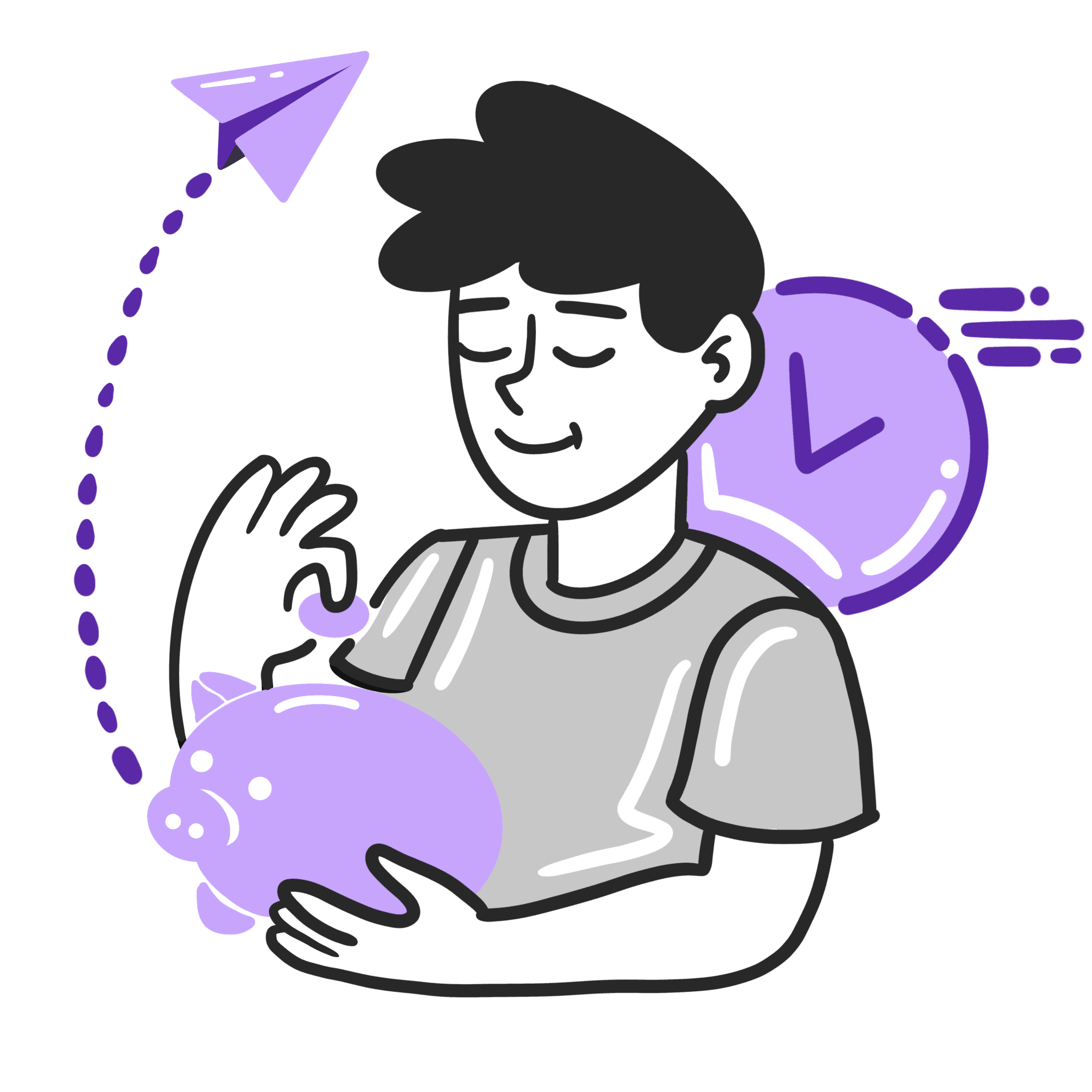
![A loop illustration w-auto h-[70px]](/_next/image?url=%2F_next%2Fstatic%2Fmedia%2Fvector1.7738e6de.png&w=256&q=75)
Get in touch
Subscribe to our weekly Newsletter and receive updates via email.