
Top Tips on Creating an Email Newsletter: A Comprehensive Guide
Keep your audience engaged!
Email Marketing
Keep your audience engaged!
Published:
Email Marketing
Hafsa Channa
Share

In today's world, receiving a plethora of newsletters on a daily basis has become a common occurrence. Newsletters are essential in keeping us updated on the latest in an industry or a company, sharing great content, and nudging customers to the next stage in the buyer's journey.
Have you ever considered creating a newsletter for your own business?
Sure, it sounds like a fantastic marketing strategy, but drafting one may seem complicated, especially if you have little to no experience in crafting one that actually works.
A properly constructed newsletter can not only keep your business top of mind for your current and prospective customers, but it can also help to increase engagement and customer satisfaction, and ultimately drive sales.
Also Read: How to Write an Email Welcome Series
In this post, we will share tips and strategies that will not only help you get started but also help you to write a newsletter that is professional, visually appealing, and, most importantly, has a positive impact on your business.
In simple terms, an email newsletter is a way of sharing information and updates with your audience via email. You can use newsletters to share company news, industry updates, product or service announcements, and even sales offers. But that's not all!
You can also use them to provide educational tips and tricks, link to your latest blog posts or videos, and showcase new arrivals.
Although they may seem to be a great way to keep subscribers informed and engaged with your business, before you start sending them out, you must first obtain permission from your prospects and customers to receive them. This process involves getting them to "opt-in" with their email address, indicating their willingness to subscribe to communicate with you.
If they have given you their email address once and clicked the opt-in box at checkout, they are now part of your subscriber list.
Once they have subscribed, your subscribers are divided into two categories: paying customers or interested prospects. Your goal as a business owner is to keep your subscribed audience informed about your product or services and entice them to purchase or re-purchase.
Email newsletters are a direct line of communication allowing businesses to distribute content and stay at the forefront of their customer's minds. Studies show that around 81% of B2B marketers use newsletters to connect with their target audience.
Listed below are eight reasons why you should consider creating a newsletter:
Email newsletters are more likely to reach your target audience than social media platforms, as they can land directly in their Inbox. According to a recent survey conducted by MarketingSherpa, 72% of consumers prefer to receive promotional content through email compared to other communication channels.
This highlights the effectiveness of newsletters in capturing the attention of your target market.
Unlike social media platform algorithms that dictate how often your content will appear, newsletters give you complete control over the content that you deliver. For example, let's say you run an online clothing store and want to promote your new summer collection.
With a newsletter, you can create a visually appealing email showcasing the latest trends, including high-quality product images, descriptions, and even exclusive discounts.
You can segment your audience according to their past purchases, preferences, and demographic profiles. You may choose to create tailored newsletters for each group.
For instance, if you have a group of subscribers who have previously purchased women's clothing, you can send them a newsletter highlighting the latest additions to your women's collection. You have more freedom regarding when and what to share.
According to a report by DMA, for every dollar spent on email marketing, the average return on investment (ROI) is $42. By including promotional content related to your products or services or highlighting any ongoing offers or discounts, your newsletter can provide just the push your customers need to visit your site and purchase.
Not surprisingly, personalized product recommendations have demonstrated a 150% increase in conversions and a 50% surge in average order value.
Did you know that the organic reach of your Facebook posts, which refers to the proportion of your followers who actually see your posts in their Newsfeed, is only 6%? Conversely, email marketing messages tend to have open rates of 20-30% or higher, meaning that your message is five times more likely to be seen through email than Facebook.
Similarly, click-through rates from emails generally range around 3%, while click-through rates on Tweets typically range around 0.5%. This implies that you are six times more likely to receive a click-through from email compared to Twitter.
Newsletters have better engagement rates than other marketing channels due to the importance email marketers place on creating an engaging once-a-month or once-a-week edition.
Accordingly, you increase audience engagement and loyalty by providing catchy headlines, engaging content, and personalized offers in your newsletters.
When you send your customers email newsletters, they develop a sense of familiarity and connection with the business. Moreover, they also feel like they are fully informed and in sync with everything going on with the business.
You may also choose to send them content relevant to their preferences and previous buying behavior which brings a sense of value and satisfaction to the relationship.
For instance, imagine you own an online bookstore. You can track your customers' purchase history and reading preferences. Based on their interests, you can send personalized book recommendations, exclusive author interviews, and updates on upcoming book releases in your email newsletter.
This targeted approach keeps your customers engaged and enhances their delight by providing valuable content that aligns with their reading preferences. As a result, they feel understood and appreciated, increasing their loyalty to your bookstore and encouraging repeat purchases.
Through newsletters, you can establish your brand as an expert in your industry, thus elevating your authority and credibility. When customers see you as an authority in your field, their brand loyalty will increase, leading to higher sales and referrals.
According to McKinsey's research, personalized and relevant communications can establish enduring customer loyalty and stimulate revenue growth by 10-30%.
For instance, consider a skincare company specializing in organic and sustainable products. They can share expert tips on skin care routines, ingredients, and industry trends through newsletters.
Through informative and educational content, the company establishes itself as a trusted authority in the field of organic skincare.
Email marketing costs much less than other marketing channels, such as paid ads and influencer marketing. When compared to paid advertising and influencer marketing, email marketing demonstrates clear financial advantages.
Paid advertising campaigns, such as display ads or sponsored posts, often involve substantial costs for ad placements, targeting, and ongoing management.
In contrast, email marketing allows businesses to communicate directly with their audience at a fraction of the cost, focusing on building relationships and increasing brand awareness.
You can track how many people opened your email, how many clicked on a particular link, how many unsubscribed, and much more. This valuable data helps you make informed decisions about future campaigns and improves your marketing efforts.
For example, a software company running a product launch campaign can track metrics to evaluate its email marketing effectiveness. By monitoring the open rate, they can assess the effectiveness of their email subject lines in capturing recipients' attention.
Analyzing click-through rates helps identify the features and pricing options that generate the most interest, enabling targeted messaging. Additionally, tracking the unsubscribe rate allows the company to refine its content and frequency to reduce attrition and maintain an engaged subscriber base.
Let's get into how to create a great newsletter.
If you're considering launching your newsletter, there's no need to feel overwhelmed. After completing a few simple initial steps, like logging into your email marketing account and creating a new campaign or email, there are some additional steps that we'll discuss in detail.
Creating engaging and relevant content is the heart and soul of your newsletter. Fill your newsletter with compelling content that your subscribers will find valuable. This may include blog post updates, product announcements, industry news, tips, tutorials, or exclusive offers. Use a combination of text, images, and social media links to make your content engaging and interactive.
Keep your paragraphs concise, use subheadings for better readability, and use a clear call-to-action (CTA) to direct readers to take the desired action. It's not just about bombarding your audience with text but about providing them with valuable information that'll benefit them.
Check out the tips provided below for creating successful newsletter content.
Understanding your target audience's interests and preferences is crucial when creating engaging and relevant newsletter content. Conduct surveys, gather feedback, and analyze user data to gain insights about your readers' habits, needs, and priorities.
Use this information to tailor your content and language style accordingly.
The preheader text and subject line are crucial elements of your email campaign. The subject line of your email is the initial point of contact with the reader and determines whether they open or ignore your message. It's important to be clear and captivating in your subject line, as a dull or uninteresting one may result in your message being overlooked.
Remember, a boring subject line means a missed opportunity to engage your audience. According to Zippia's research, almost half (47%) of email recipients open an email solely based on the subject line.
Additionally, 69% of email recipients will classify an email as spam based on its subject line. Personalized subject lines increase open rates by an impressive 50%, while urgent subject lines boost open rates by an average of 22%.
For instance, a subject line like "Important Update: New Product Launch Next Week!" creates a sense of urgency and curiosity, encouraging recipients to open the email. Personalized subject lines, such as "John, Here's an Exclusive Offer Just for You," increase open rates by establishing a personal connection.
Urgent subject lines like "Limited Time Offer: Only 24 Hours Left!" can also boost open rates by creating a fear of missing out (FOMO) effect.
The preview text, the preheader, immediately follows the subject line and serves as a brief snippet of what the email entails. This line must be as intriguing and enthralling as the subject line, as the user's decision to engage with the email often hinges on it.
To write the perfect preheader, consider teasing the reader about the contents of the email, offering a sneak peek of the enticing offer inside, or personalizing the subject line or preheader to increase click-through rates.
Laz Tyrekidis, the Digital Marketing and Audience Director at Metropolis Business Media, and his team conducted a preheader text test that yielded valuable insights. They discovered that including an optimized snippet in a newsletter resulted in a 17% higher clickthrough rate of 3.77% compared to the newsletter without a snippet, which achieved a clickthrough rate of 3.20%.
According to Laz, the preheader text is the first thing recipients see, yet it is often the last aspect considered when designing an email. Laz recommends leveraging preheader snippets as an extension of the subject line's message.
This approach allows you to take advantage of the extra visible character space provided by most email clients, enhancing the overall impact of your email and increasing the chances of engagement from subscribers.
For example:
Subject Line: "Unlock Your Potential: Exclusive Productivity Tips"
Preheader: "Boost productivity now! Limited time offer."
This subject line and preheader combo highlight the promise of unlocking one's potential with exclusive productivity tips. The preheader adds a sense of urgency by mentioning the limited-time offer. Together, they encourage readers to open the email and take advantage of the productivity tips before the offer expires.
Studies have shown that newsletters with visuals receive 94% more views compared to those without visuals. Images, graphics, and videos help break up the text and make your newsletter more visually appealing and engaging.
Alt text descriptions are essential for accessibility, as approximately 2.2 billion people worldwide have some form of visual impairment. Choose high-quality images that are relevant to your content and add alt-text descriptions to improve accessibility.
People subscribe to your newsletter because they expect to get something valuable out of it. Whether it's industry news, exclusive promotions, or expert tips, make sure you provide your readers with information they can't get elsewhere. Be informative but also entertaining and inspirational.
A practical example of adding value to your newsletter is providing industry news your subscribers may not find elsewhere. If you have a technology-focused newsletter, you can curate and summarize the latest advancements, product launches, and trends in the tech world. This saves your readers time and effort in staying up to date with the rapidly changing industry.
Furthermore, offering expert tips and insights can greatly enhance your newsletter's value. Let's say you have a health and wellness newsletter. You can share practical advice from certified nutritionists or fitness trainers, providing your subscribers with actionable steps to improve their well-being.
This kind of information is valuable because it comes from trusted experts and can positively impact subscribers' lives.
Attention spans are short, with studies showing that the average attention span is now around 8 seconds.
On top of that, people are bombarded with a staggering amount of information every day. In fact, it is estimated that individuals are exposed to approximately 6,000 to 10,000 ads per day.
To combat information overload, making your newsletter easy to scan is crucial. Research indicates that using headings, bullet points, and short paragraphs can improve readability and capture readers' attention. For example, instead of a long paragraph explaining the benefits of your product, you can use bullet points to highlight the key features.
Moreover, studies have shown that readers are more likely to engage with newsletters that focus on a single topic. For instance, if you run a cooking newsletter, you can dedicate each edition to a specific recipe or cooking technique.
This allows readers to quickly find the information they're interested in without getting overwhelmed by unrelated content. Keeping the content concise and focused can avoid overwhelming your audience.
Most email marketing platforms offer a wide range of pre-designed newsletter templates to choose from.
According to a study by Campaign Monitor, using a well-designed email template can increase click-through rates by 127% compared to plain text emails.
When selecting a template, it's important to consider your target audience. Research conducted by Litmus shows that 53% of emails are opened on mobile devices, so choosing a responsive template that looks good on both desktop and mobile screens is crucial.
Once you've chosen a template, customization options allow you to tailor the design to your specific needs. You can modify colors, fonts, and layouts to match your brand identity.
In fact, Lucidpress's research indicates that maintaining consistency in brand presentation increases revenue by an average of 23%. This suggests that as consumers become more familiar and confident with a brand, they are more inclined to purchase its products or use its services.
Adding your company logo to the email newsletter is essential for brand recognition. Including a signature color in your logo, as per Reboot, can boost recognition by 80%.
Furthermore, the content sections of your newsletter should be strategically planned. According to a study by Nielsen Norman Group, readers tend to scan email newsletters in an F-shaped pattern, focusing on the top and left sections. It's important to place your most important content and calls to action in these areas to maximize engagement.
For instance, if you're a fashion retailer sending out a weekly newsletter, you can apply the F-shaped pattern to optimize reader engagement. In the top section, you can feature a bold headline showcasing your latest collection or a limited-time discount code. On the left side, you can include eye-catching images of your best-selling items, brief descriptions, and links to purchase.
Remember to keep your newsletter visually appealing by using images and whitespace effectively. Research indicates that emails that contain photos experience a 42% higher click-through rate than those without.
Utilize personalization features offered by your email marketing platform to address your subscribers by their names. Additionally, segment your subscriber list based on their interests, preferences, or demographic information.
This allows you to send targeted newsletters to specific segments, increasing the relevance and effectiveness of your email campaigns.
Choose the date and time to send your newsletter. You can either schedule it for a specific time or send it immediately. Consider the optimal time to reach your target audience when scheduling your newsletter. Analyze previous email campaign data to determine the best times for engagement.
Test and Preview: Before sending your newsletter to your subscribers, preview it to ensure everything looks as intended.
To create effective newsletters for your audience, consider the following fundamental concepts:
Setting clear goals and objectives is key when creating an effective email newsletter campaign. Defining your goals and objectives will provide a solid foundation to develop the right content strategy and action plan.
Your email newsletter represents a bridge between you and your customers, so knowing your goals is important. Whether your goal is to drive more traffic to your website or increase conversions, having a clear objective will help you build a newsletter that resonates with your target audience.
So take a step back and consider what you want to achieve with your email campaign. Once you have defined your goals and objectives, you can design your email template and create content tailored to your specific business needs.
For example:
1. Suppose you run a blog, and your goal is to increase website traffic and engagement. Your objective could be to drive more readers to your latest blog posts and encourage them to share the content on social media.
You can design your email template to feature captivating snippets of your blog posts, include social sharing buttons, and provide a clear incentive for readers to click through to your website.
2. Imagine you have a software company whose goal is to generate leads for a new product launch. Your objective would be to encourage email subscribers to sign up for a free trial or request a demo.
You can design your email template to highlight the key features and benefits of the product, include compelling testimonials, and provide a prominent call-to-action button for users to take the desired action.
3. Let's say you manage a nonprofit organization, and your goal is to increase donations. Your objective could be to inspire supporters to contribute to a specific fundraising campaign.
You can design your email template to tell a compelling story about the impact of the campaign, include images or videos that evoke emotions, and provide a clear and easy way for recipients to make a donation.
Identifying your target audience and subscriber list is crucial in designing and delivering a newsletter that resonates with your readers. A well-segmented list allows you to understand your subscribers' interests, engagement levels, and demographics, helping you tailor your content to their preferences.
For instance, you can use analytics tools to gather insights about which topics are popular among your audience and try to create more content on those topics. Moreover, segmenting your list based on age, gender, profession, or location can help you personalize your messages and make them more relevant and engaging.
Investing your time and effort in getting to know your audience better can pay off through increased readership and better conversion rates.
For example, let's say you own a fitness studio and offer a variety of classes such as yoga, strength training, and dance. You can create targeted newsletters based on your audience's interests by segmenting your subscriber list.
You can send specialized content to yoga enthusiasts, promoting upcoming yoga workshops and sharing tips for improving flexibility. Similarly, you can send workout routines and nutrition advice to subscribers interested in strength training.
In today's fast-paced world, one thing we always stay behind is our mobile device. And as we are always on the go, it's no surprise that we use it for everything, including checking our emails.
Every day, millions of people access their Inboxes from their smartphones. Therefore, it's crucial to make sure that your emails are mobile-friendly. But how do you ensure your design and content are optimized for mobile devices?
The answer is simple: testing.
By testing your emails across different mobile devices, you can ensure that they look and feel great and that your readers can easily consume the information you're sharing. So, take that extra step, and make sure your emails are mobile-friendly.
Your readers will appreciate the effort and you will see higher engagement rates.
Consistency is a crucial factor in creating a successful email newsletter that engages readers and keeps them eagerly anticipating its arrival in their Inboxes.
For example, let's say you have a weekly newsletter focused on healthy living tips. By maintaining consistency in the timing, frequency, and specific day of the week when sending your newsletters, such as every Friday morning, you establish a routine that your subscribers can rely on and become accustomed to.
Imagine a scenario where your subscribers have grown accustomed to receiving your newsletter every Friday morning. They know it's a great way to kick-start their weekends with valuable information and inspiration for maintaining a healthy lifestyle. By being consistent in delivering your newsletter on the same day and time each week, you build trust and loyalty among your subscribers.
A/B testing is crucial for understanding what resonates with your audience. In fact, research indicates that conducting A/B tests has been associated with a significant average increase of 49% in click-through rates.
To optimize your newsletter, experiment with various elements. Test the placement, color, and content of your call-to-action (CTA) to determine the most compelling combination.
QuickSprout's research revealed that incorporating a red call-to-action (CTA) button resulted in a notable 21% increase in conversion rates. Additionally, assess the effectiveness of links versus buttons in your newsletter to find the most engaging format.
Additional Resources: 10 Email Marketing Blogs Every Marketer Should Follow in 2023
MailerLite as an email marketing software offers a choice between personalized pre-designed email templates and the option to create unique templates. Utilizing the platform's drag-and-drop editor, users can easily select content blocks, arrange them within their newsletters, and include relevant information.
MailerLite includes a rich-text editor that provides advanced formatting options for creating plain-text newsletters. Also, premium subscribers have access to a custom HTML editor, allowing greater control over the design. With this feature, users can either write their own HTML code or import existing code to design their newsletters.
Offers email automation capabilities
Includes a drag-and-drop editor for creating customized templates
Provides personalized transactional emails
Has a website builder
Offers a landing page builder
Provides customizable signup forms
Provides a straightforward and user-friendly interface for email marketing
Automation capabilities save time and ensure personalized and timely messages
Drag-and-drop editor simplifies designing visually appealing emails
Personalizing transactional emails helps build stronger customer loyalty
Website builder creates stunning websites for a professional online presence
An easy-to-build blog drives traffic and engages visitors
Landing pages and signup forms capture leads effectively
iPad Subscribe App collects subscribers offline, ensuring no potential subscriber is missed
Email verifier optimizes email deliverability by cleaning and verifying addresses
Seamless integration with e-commerce platforms drives sales and enhances customer engagement
Support for paid newsletter subscriptions monetizes email content effortlessly
There needs to be more clarity for users due to the existence of two versions of the software.
The free plan has customer support restrictions.
Moosend offers responsive and customizable email newsletter templates that can be tailored to your needs. The platform provides a drag-and-drop editor for template design and customization.
Moosend's automation tools enable you to deliver targeted content to your subscribers based on their behavior and preferences. This includes the ability to set up automated email sequences like welcome emails, abandoned cart reminders, and personalized product recommendations.
Additionally, Moosend offers customizable signup forms that can be easily embedded on your website or social media channels.
Offers adaptable forms and landing pages
The campaign builder tool allows consumers to develop and manage personalized email campaigns
The automation builder enables users to set up personalized email workflows based on various criteria, such as user behavior and engagement
Provides a range of tools for segmenting and managing lists
Allows users to add changeable content, customized fields, and other personalization elements to their email campaigns
Integrates with popular tools and apps such as Shopify, WordPress, Salesforce, and Zapier.
Customized application and web page design to engage your audience
Personalized email campaigns targeting specific populations using the campaign builder tool
Automation builder for streamlining email marketing efforts and sending personalized emails based on user behavior and engagement
Efficient organization and management of email lists through segmentation and list techniques
Integration with popular applications and platforms like Shopify, WordPress, Salesforce, and Zapier for a seamless workflow.
It does not include a website-building tool
Omnisend, established in 2014, is an email newsletter tool designed for e-commerce stores. It offers a range of features to assist in creating newsletters and implementing targeted, automated messaging campaigns.
It provides standard email functionalities such as a content editor, a comprehensive template library, and an automation builder. It also has SMS and web push notification tools.
Although the library of email newsletter templates in Omnisend may not be as extensive as some other platforms, it includes a drag-and-drop newsletter designer. This feature allows users to easily design their templates using pre-made blocks.
Also offers SMS marketing capabilities
Marketing automation empowers businesses to streamline their campaigns across various channels
Enables email segmentation. Users can create targeted and personalized campaigns that resonate with specific customer segments by utilizing criteria like characteristics, behaviors, and previous purchases
Offers customizable signup forms which can be placed on websites, social media handles, and other advertising mediums
Provides users with analytics and monitoring features. Users can track the performance of their marketing campaigns across multiple channels
Enables businesses to utilize an email marketing tool to create and send customized email campaigns
Facilitates comprehensive marketing automation across various channels, streamlining campaign management
Offers segmentation and personalization features, allowing for targeted and personalized campaigns
Provides customizable signup forms and popups, enhancing lead generation and the expansion of email lists
Incorporates a product recommendation engine, boosting sales and enhancing customer engagement
Equips users with detailed monitoring and evaluation, enabling campaign optimization and improved marketing return on investment (ROI)
There are restricted options for email design
In conclusion, creating an email newsletter requires much effort and dedication to ensure it's informative, engaging, and up-to-date. Remembering the tips we discussed, you can create newsletters that resonate with your audience and reinforce your company's brand. Additionally, email newsletters help inform customers about upcoming events and promotions, but be sure to follow best practices to maintain their trust.
Keep track of metrics such as opens and clicks to gauge the success of your efforts. With the right email marketing strategy, you can create an email newsletter that drives engagement amongst current customers and attracts new ones.
Moreover, with GoCustomer, a customer acquisition platform, you have access to a comprehensive email marketing solution offering powerful features like drip campaigns, email verification and warm-up, and an exclusive AI email writer. Our generative AI tool enables you to create unlimited emails tailored to your audience.
Start now and experience the benefits of a high-conversion email marketing experience. Remember to make necessary adjustments to ensure optimal results!

Reach more customers with your cold emails
Table of Contents
In a nutshell

Subscribe to our Newsletter!
Digital advice costs money but we send it to
your inbox for free.

Related Blogs

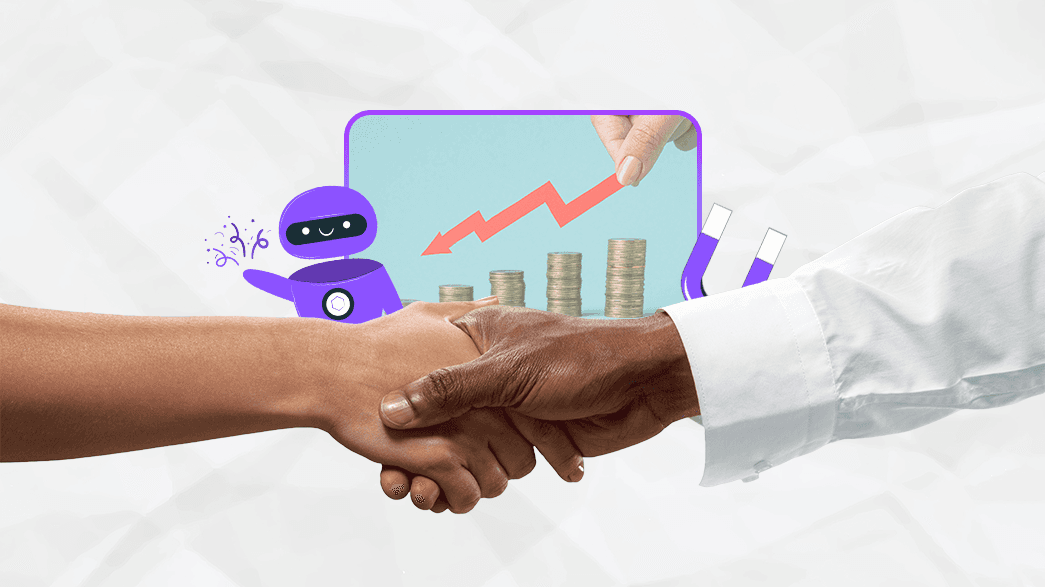
Book a quick demo of our email marketing tools and watch as we transform your leads into loyal customers.
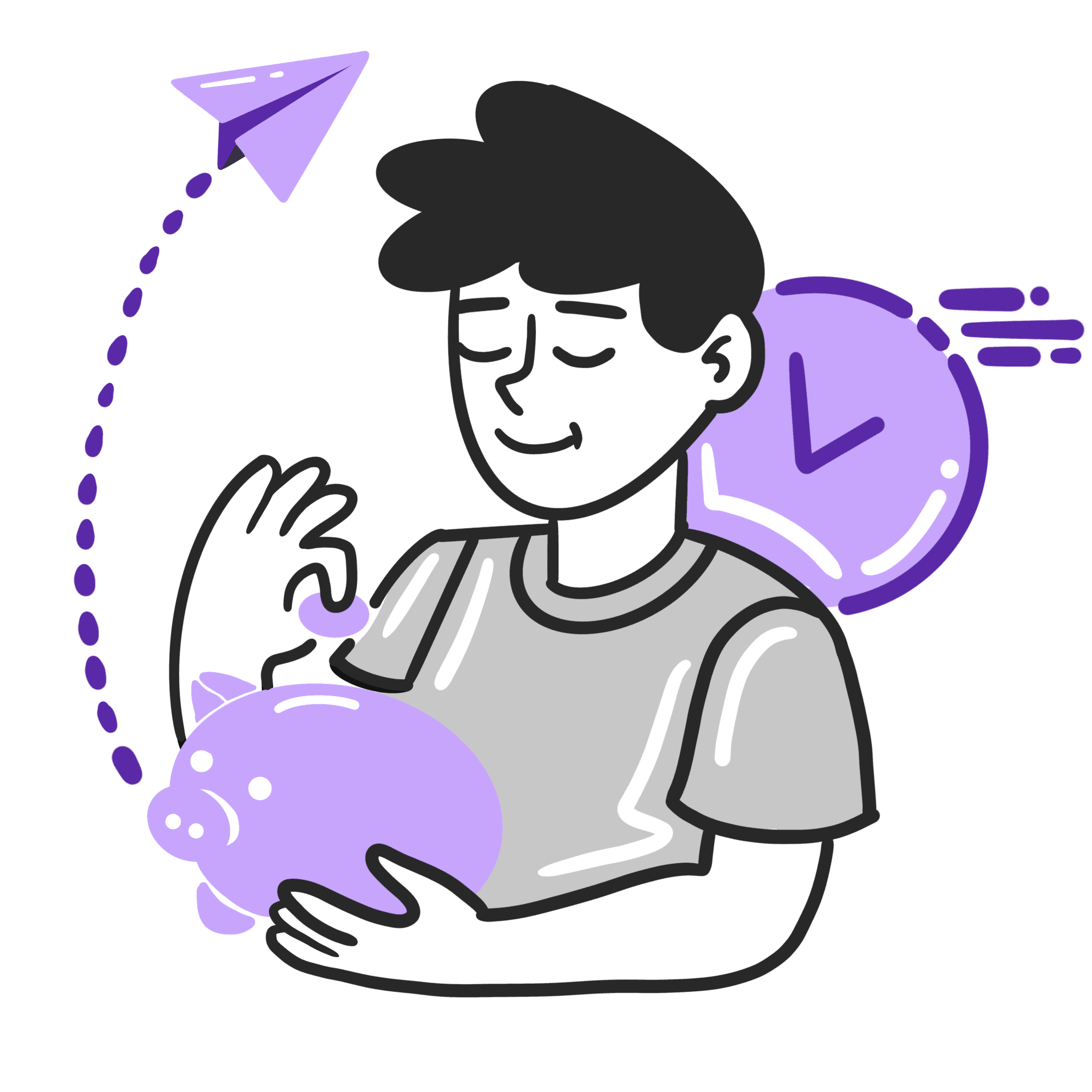
![A loop illustration w-auto h-[70px]](/_next/image?url=%2F_next%2Fstatic%2Fmedia%2Fvector1.7738e6de.png&w=256&q=75)
Get in touch
Subscribe to our weekly Newsletter and receive updates via email.